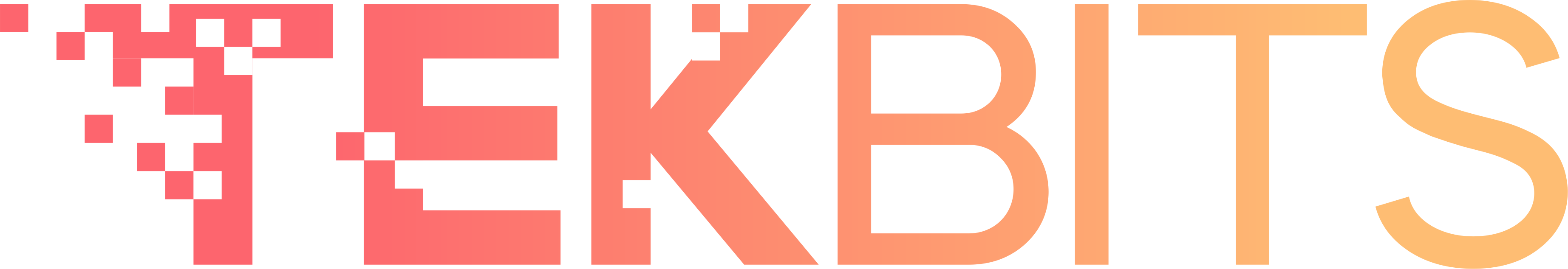In today's fast-paced world, effective time management is crucial for success. With so many demands on our time, it can be challenging to stay organized and productive. Fortunately, technology offers a variety of tools to help us manage our minutes more efficiently.
Top 8 Apps to Help You Manage Your Time
Today, let’s explore some of the top time management apps available and see how they can help you improve your productivity.
1. Todoist: A Comprehensive Task Manager

Todoist is a popular task management app that offers a wide range of features to help you stay organized and productive. Key features include:
-
Task creation and organization: Easily create tasks, assign due dates, and add notes or attachments. You can organize tasks into projects, labels, and filters to keep your workspace organized.
-
Priority levels: Prioritize tasks based on their importance using Todoist's priority levels (high, medium, low).
-
Natural language processing: Use natural language to quickly add tasks, such as "Remind me to call Mom tomorrow at 2 PM."
-
Recurring tasks: Set up recurring tasks, such as daily, weekly, or monthly tasks, to automate repetitive tasks.
-
Collaboration: Share projects and tasks with others, assign tasks to team members, and collaborate in real time.
-
Integrations: Connect Todoist to other apps like Google Calendar, Gmail, and Slack to streamline your workflow.
-
Offline access: Access your tasks and complete work even when you're offline.
Todoist offers a free plan with limited features, as well as premium plans that provide additional features like unlimited tasks, file attachments, and priority support. Pricing starts at $3.99 per month for individual users.
2. Trello: A Visual Project Management Tool

Trello is a visual project management tool that uses boards, lists, and cards to organize tasks and collaborate with others. Key features include:
-
Boards and lists: Create boards to represent projects, and organize tasks into lists within those boards.
-
Cards: Use cards to represent individual tasks, adding details like due dates, labels, and attachments.
-
Labels and due dates: Assign labels and due dates to cards to prioritize and track tasks.
-
Attachments and comments: Attach files to cards and add comments to discuss tasks and collaborate with others.
-
Power-Ups: Enhance Trello's functionality with Power-Ups, such as calendar views, voting, and integrations with other apps.
-
Collaboration: Invite team members to boards and collaborate on tasks in real-time.
-
Mobile app: Access Trello on your mobile device for on-the-go productivity.
Trello offers a free plan with basic features, as well as premium plans that provide additional features like unlimited boards and members, advanced search, and priority support. Pricing starts at $10 per month for individual users.
3. RescueTime: A Time Tracking App

RescueTime is a time-tracking app that helps you understand how you spend your time and identify time-wasting activities. Key features include:
-
Automatic time tracking: RescueTime tracks your time usage automatically, recording which apps and websites you use and for how long.
-
Time usage analysis: View detailed reports on how you spend your time, including time spent on different categories of activities.
-
Goal setting: Set goals for how you want to spend your time and track your progress towards achieving them.
-
Distraction blocking: Use RescueTime's distraction-blocking feature to limit your time on certain websites or apps.
-
Productivity ratings: RescueTime assigns a productivity rating to each website or app based on how you spend your time.
-
Focus time: Schedule focus time to work uninterrupted on important tasks.
-
Team tracking: If you're part of a team, you can use RescueTime to track team productivity and identify areas for improvement.
RescueTime offers a free plan with limited features, as well as premium plans that provide additional features like detailed reports, goal setting, and distraction blocking. Pricing starts at $9 per month for individual users.
4. Forest: A Unique Focus Aid

Forest is a unique app that uses gamification to help you stay focused and avoid distractions. Key features include:
-
Virtual trees: Plant virtual trees that grow over a specified time period. If you leave the app or open other distracting apps, the tree dies.
-
Focus sessions: Set timers for focus sessions and plant trees during those times.
-
Achievements and rewards: Earn achievements and unlock new tree species as you progress.
-
Social features: Connect with friends, challenge them to focus sessions, and compete for achievements.
-
White noise generator: Use the built-in white noise generator to create a calming atmosphere and reduce distractions.
-
Customization: Customize the app's appearance and settings to suit your preferences.
Forest offers a free plan with limited features, as well as premium plans that provide additional features like more tree species, custom themes, and cloud syncing. Pricing starts at $1.99 per month for individual users.