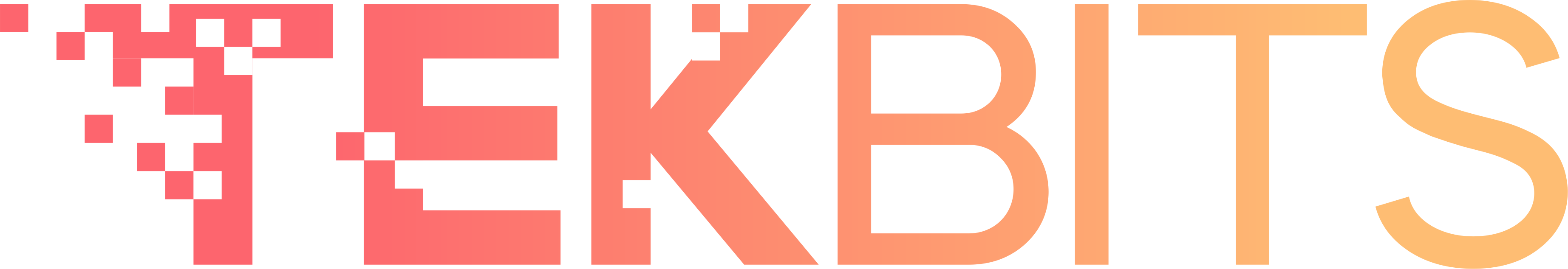Did you know that the average European household has 12 internet connected devices? From smartphones and laptops to smart TVs and gaming consoles, reliable internet connectivity is essential. However, not all networking methods are created equal. Choosing between Ethernet, WiFi, and Powerline adapters can be confusing, especially when factors like speed, stability, and range come into play.
Today, we will break down the key differences between these options, helping you decide which solution suits your needs best. Whether you're streaming, gaming, or working from home, understanding these technologies ensures a seamless online experience for all your devices.
Understanding the Basics: Ethernet, WiFi, and Powerline Adapters
In today’s connected world, choosing the right networking method can make a big difference in your online experience. Whether you’re streaming movies, working from home, or gaming, the foundation of your internet connection matters. Let’s start by discussing exactly what ethernet, WiFi, and powerline adapters are, how they work and where they’re commonly used.
Ethernet

Ethernet is a wired networking technology that connects devices to a network using cables. It provides a direct, stable connection to the internet or other devices through an Ethernet port, often found on routers, computers, and gaming consoles.
How It Works
Ethernet uses physical cables (e.g., Cat5e or Cat6 cables) to transmit data at high speeds with minimal interference. It’s commonly used for devices that require stable and fast connections, like desktop computers or smart TVs.
Examples:
- Scenario: A gamer connects their PC directly to the router using an Ethernet cable to ensure low latency and fast download speeds for online gaming.
- Equipment Example: Cat6 Ethernet cable plugged into a router and a gaming console.
WiFi

WiFi (Wireless Fidelity) is a wireless networking technology that uses radio waves to connect devices to the internet without the need for physical cables. It allows mobility and access throughout a designated area (e.g., home, office).
How It Works:
WiFi transmits data via a wireless router, which communicates with devices like smartphones, laptops, and smart home devices. Signal strength and speed depend on the router's specifications and environmental factors like walls or other electronic interference.
Examples:
- Scenario: A family streams Netflix on a smart TV in the living room while working on laptops in different rooms, all connected to the home WiFi network.
- Equipment Example: A dual-band WiFi 6 router like the TP-Link Archer AX50.
Powerline Adapters

Powerline networking uses a home’s existing electrical wiring to transmit data. It allows devices in rooms far from the router to have a stable internet connection without running long cables.
How It Works
A Powerline adapter kit includes two adapters. The first adapter connects to the router and plugs into a power outlet. The second adapter is plugged into another power outlet near the device needing connectivity, transmitting the internet signal through the electrical wiring.
Examples:
- Scenario: A home office in the basement has a weak WiFi signal. A Powerline adapter bridges the connection, providing a wired connection for a desktop computer.
- Equipment Example: TP-Link AV1000 Powerline Adapter Kit.