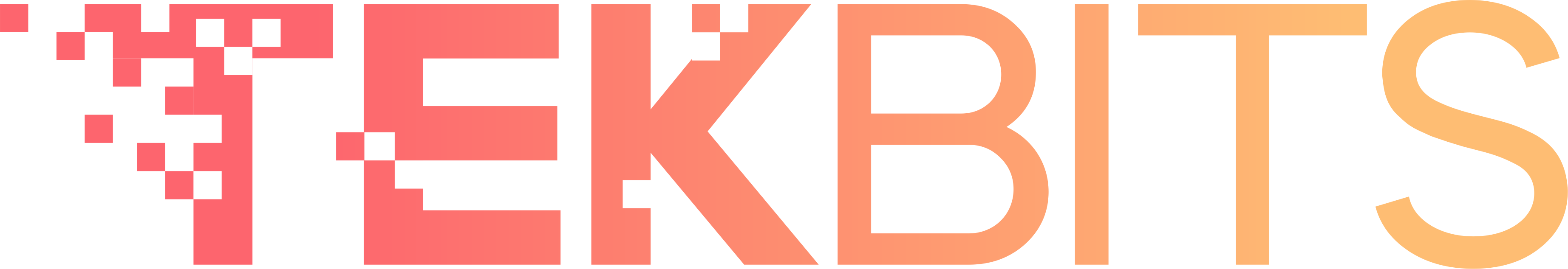What is Wi-Fi 7 (IEEE 802.11be)?
Wi-Fi 7, also known as IEEE 802.11be, is the latest evolution in wireless networking, designed for extreme speeds, lower latency, and improved efficiency in high-demand scenarios such as AR/VR, 8K streaming, and cloud gaming. It significantly enhances the capabilities of Wi-Fi 6 with new technologies.
Key Features of Wi-Fi 7:
- Operates on 2.4 GHz, 5 GHz, and full 6 GHz bands
- Max theoretical speed: 46 Gbps (up to 4.8x faster than Wi-Fi 6)
- 320 MHz channel width (double that of Wi-Fi 6)
- 4096-QAM modulation for even greater data transmission capacity
- Multi-Link Operation (MLO) for using multiple frequency bands simultaneously
- Multi-RU (Resource Unit) scheduling for more efficient data allocation
Power Efficiency and Device Compatibility

Power Efficiency
Wi-Fi 6 introduced Target Wake Time (TWT) to improve battery efficiency by allowing devices to schedule their communication time instead of constantly listening for signals. This is especially beneficial for IoT and mobile devices.
Wi-Fi 7 continues to optimize power consumption by refining multi-link operation (MLO) and dynamic scheduling, allowing devices to efficiently switch between frequency bands based on demand, further reducing unnecessary energy use.
Device Compatibility
Both Wi-Fi 6 and Wi-Fi 7 are backward compatible with previous Wi-Fi standards. However, to fully benefit from the higher speeds, lower latency, and improved efficiency of Wi-Fi 7, both the router and the connected device must support the new standard.
Security Enhancements
Security is a critical aspect of any wireless standard. Wi-Fi 6 introduced WPA3 encryption, which provides stronger protection against brute-force attacks and enhances security for open networks.
Wi-Fi 7 continues to build upon WPA3 while adding improved encryption for multi-link operations, making it even more resistant to man-in-the-middle attacks and improving overall data security in enterprise and high-performance environments.
Key Differences Between Wi-Fi 6 and Wi-Fi 7

Now, let’s discuss the key differences between the two.
| Feature | Wi-Fi 6 (802.11ax) | Wi-Fi 7 (802.11be) |
|---|
| Max Speed | Up to 9.6 Gbps | Up to 46 Gbps |
| Frequency Bands | 2.4 GHz, 5 GHz, limited 6 GHz | 2.4 GHz, 5 GHz, full 6 GHz |
| Channel Width | Up to 160 MHz | Up to 320 MHz |
| Modulation | 1024-QAM | 4096-QAM |
| Latency | Lower than Wi-Fi 5, improved with OFDMA | Ultra-low with Multi-Link Operation (MLO) |
| Multi-Link Operation (MLO) | No | Yes (uses multiple bands at once) |
| Power Efficiency | TWT (Target Wake Time) | Enhanced dynamic scheduling for lower power use |
| Security | WPA3 encryption | WPA3 + Enhanced multi-link security |
| Best Use Cases | Streaming, gaming, IoT | AR/VR, 8K streaming, cloud gaming, enterprise networking |
So, there you have it, the main differences between wifi 6 and 7.
Both offer advanced features to enhance wireless connectivity, but they cater to different needs. While Wi-Fi 6 provides excellent speeds and efficiency for everyday users, Wi-Fi 7 takes things further with faster data rates, reduced latency, and better handling of high-demand applications. Whether you stick with Wi-Fi 6 or upgrade to Wi-Fi 7 depends largely on your specific requirements and future-proofing goals.
Who Should Stick with Wi-Fi 6?
Wi-Fi 6 remains a solid choice for most users who don’t require cutting-edge speeds. If you already own a Wi-Fi 6 router and experience stable speeds and low latency, there is no immediate need to upgrade. Additionally, if your devices are not yet compatible with Wi-Fi 7, investing in the new standard may not deliver noticeable benefits.
General users who primarily browse the web, stream content in HD, and work remotely will find Wi-Fi 6 more than sufficient for their needs. Likewise, businesses with a moderate number of connected devices will benefit from the reliable and energy-efficient features of Wi-Fi 6 without the added cost of upgrading.
Who Should Consider Moving to Wi-Fi 7?
For those requiring extreme performance and minimal latency, Wi-Fi 7 is the clear choice. Gamers and streamers who need ultra-fast speeds and a lag-free experience will benefit from the enhanced capabilities of Wi-Fi 7. Its multi-link operation (MLO) ensures smoother performance by using multiple frequency bands simultaneously.
AR/VR users—particularly those working with multi-gigabit bandwidth—will experience improved responsiveness with Wi-Fi 7’s faster data rates and lower latency. Enterprise networks, which rely on ultra-reliable connectivity across multiple access points, can also leverage Wi-Fi 7’s enhanced efficiency and advanced security protocols.
Ultimately, the choice between Wi-Fi 6 and Wi-Fi 7 depends on your needs—whether you prioritize stability and affordability or cutting-edge speed and future readiness.
Wrapping it Up

Wi-Fi 7 brings groundbreaking improvements in speed, efficiency, and security, making it a game-changer for high-performance applications like AR/VR, cloud gaming, and enterprise networking.
However, for most everyday users, Wi-Fi 6 remains a strong and capable standard, delivering excellent speeds and reliability. If your current network meets your needs, upgrading may not be urgent—but for those who demand cutting-edge performance and want to future-proof their setup, Wi-Fi 7 is the clear choice.
With the internet evolving at an unprecedented pace, investing in the right Wi-Fi technology today can ensure seamless connectivity for years to come.