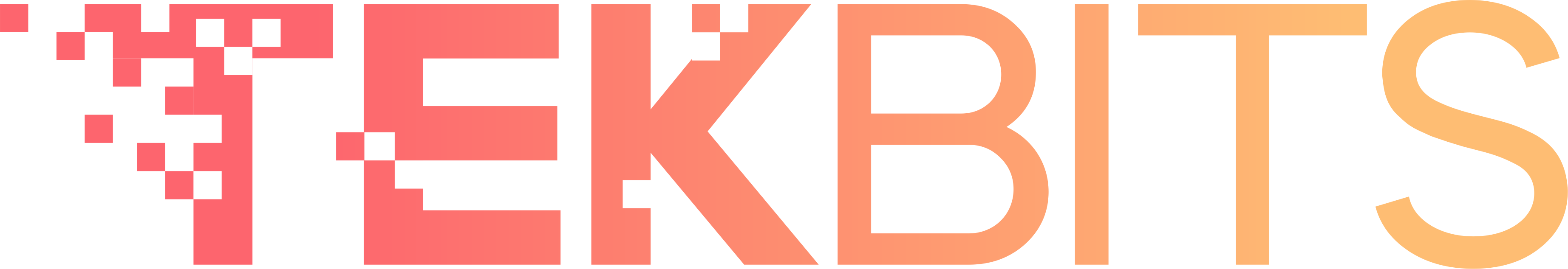Microsoft Office applications are invaluable and are used by thousands of people every day. The cost to gain access to these applications is fair in my opinion, however, Microsoft offers a way of accessing and using the same office applications, without having to pay anything. The paid versions do offer more and have a better feel when using the applications, I must admit I prefer it, but the free applications offer a lot. Currently, the applications available without cost are Microsoft Outlook, Word, Excel, PowerPoint, OneNote, Sway, Skype, Flow, and Forms. That is quite a lot to offer for free and I am happy they do.
How Do I Access the Applications?
To access the applications first access and open the Outlook website, you can click on this link to head straight there. This does not have to be on any particular machine, you can do this on a library computer or your own computer.
Once there, you will need to create a free Outlook email account or sign in if you already have an account with them. The process is self-explanatory and very easy, the account can be made within a couple of minutes, ready for you to use.
After creating or logging into your Outlook email account you will be routed into your mailbox, where you normally would send, receive and view emails. As standard, the applications to use should be immediately visible on the left-hand side which you can click on to use straight away.
If you would like to see the full view of your free applications to use, you will need to find and click on the applications menu icon located in the top left-hand corner; the icon is 9 dots in the shape of a square.