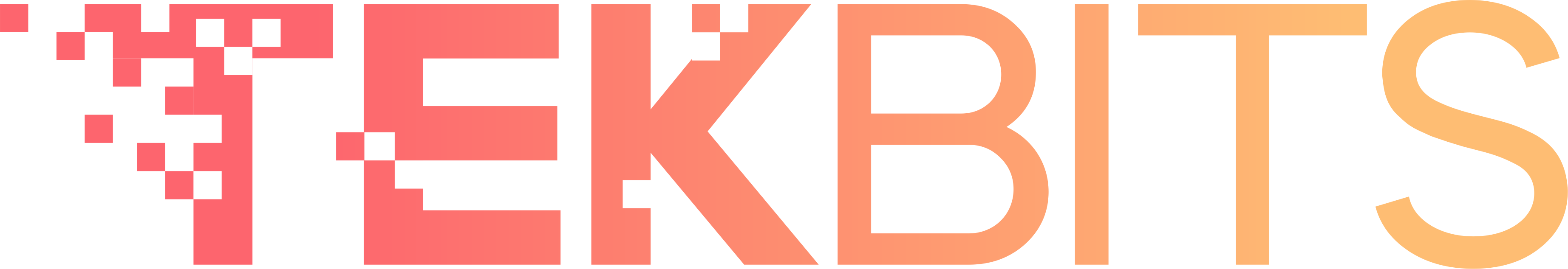83% of gamers dream of a graphics card upgrade, but 52% feel lost in the maze of options. Don't be part of the frustrated majority! This guide is your key to unlocking smooth gameplay and stunning visuals.
Dive in and discover the factors that matter most, from your gaming style and budget to monitor specs and power consumption. By understanding your needs and priorities, you can choose the perfect card to power your immersive gaming adventures.
Questions to Ask Yourself Before Buying Your Dream Graphics Card
What Kind of Gamer Are You and What Games do You Play?
Gamers come in all shapes and sizes, and the graphics card you need depends on what kind of gamer you are:
The Chill Crew:
Plays for fun, doesn't need the best stuff. Basic graphics (built-in or budget card) handle most games at okay quality. Think GTX 1650 or RX 6500 XT.

The Esports Champs:
All about winning online, need super smooth graphics and fast reactions. Powerful cards (RTX 3060 Ti or RX 6700 XT) keep things smooth at high resolutions with super fast refresh rates. Every millisecond counts!
The Graphics Geeks:
Love eye-popping visuals and crazy details. Super powerful cards (RTX 3080 Ti or RX 6800 XT) let them explore stunning worlds at high resolutions with all the bells and whistles. Think 4K with everything maxed out!
The Streamer Stars:
Game and record/stream at the same time. Need a card that can handle both (RTX 3070 Ti or RX 6700 XT) so they can play, record, and stream smoothly at good resolutions.
The Budget Gamers:
Smart shoppers who get the most for their money. Older cards or even used/refurbished ones can be great deals for them.

Remember, this is just a guide. You might be a mix of these types.
Identifying the specific games you frequent is crucial. Check the recommended system requirements for those games:
- The minimum specs ensure the game runs, but recommended provide optimal performance.
- Do you target high resolutions like 4K with maxed-out graphics, or are lower resolutions and moderate settings acceptable? Think about it before making the purchase.
- Consider upcoming games you anticipate playing. Your card needs to be able to handle their demands.
By analyzing the games you play, you can determine the graphics card's power required for smooth performance at your desired settings.
What's Your Monitor's Resolution and Refresh Rate?
Ever wondered why some games feel super smooth while others seem choppy on your screen? The secret lies in two key monitor specs: resolution and refresh rate. Let's break them down:
Resolution:
This refers to the number of tiny pixels that make up your screen's image, similar to how tiny tiles create a mosaic. The higher the resolution, the sharper and more detailed the picture. Think of it like zooming in on a photo; you see more details with higher resolution. Common resolutions include:
- 1080p (Full HD): Good for everyday use and casual gaming.
- 1440p (QHD): Offers sharper visuals, ideal for gamers and content creators.
- 4K (UHD): Stunning detail, perfect for immersive experiences but demanding on hardware.
Refresh Rate:
This measures how often your monitor refreshes the image on screen, essentially how many times it "flips the page" per second. Measured in Hertz (Hz), it impacts how smooth motion appears. Imagine a flipbook: the more pages you flip quickly, the smoother the animation. Common refresh rates are:
- 60Hz: Standard for most monitors, good for basic use and casual gaming.
- 144Hz: Popular for gamers, providing smoother visuals in fast-paced games.
- 240Hz+: High-end option for competitive gamers, offering ultra-smooth motion.
Finding the Right Fit: Balancing Performance and Needs
Understanding your monitor's specs is crucial when choosing a graphics card. Why? Because the card needs to be powerful enough to handle the demands of your monitor's resolution and refresh rate.
Higher resolutions require more processing power from the graphics card to render all those pixels smoothly. So, if you have a 4K monitor and want to play games at high settings, you'll need a powerful card to avoid lag and choppiness.
Higher refresh rates require the graphics card to generate new frames even faster. This is especially important for fast-paced games where smooth, responsive visuals are crucial. For example, a 240Hz monitor paired with a weak card won't deliver the silky-smooth experience it's capable of.
So, what's the right range? It depends on your needs and budget:
- Casual gamers: A 1080p 60Hz monitor paired with an entry-level or mid-range card is often sufficient.
- Competitive gamers: A 1440p 144Hz monitor with a mid-range to high-end card is a good starting point.
- Immersive gamers: Aim for a 4K monitor with a high-end card for stunning visuals and smooth performance.