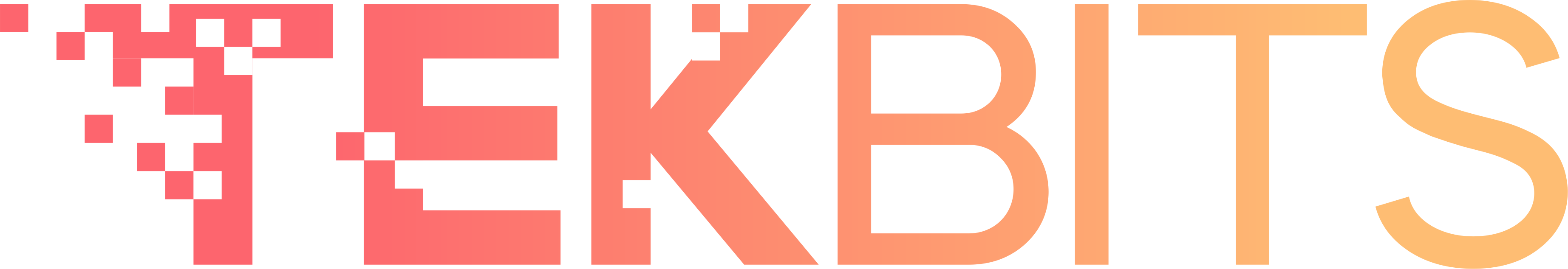Computer viruses are frustrating, they slow down computer processes, stop computer functions, delete valuable data, and are just not needed!
In this article, I will explain how you can better your chances of avoiding computer viruses.
Virus Through Emails
Viruses can enter into your computer through emails, they can only do so however if you grant them access. Access is given by clicking on an email containing a virus or by opening an attached file. You must be careful to avoid these emails as they can sometimes look extremely tempting to open. Take for example the email shown in the image below, this email looks tempting to open because it is telling me I can get easy money, it also looks like it came from the HMRC website so it seems legitimate. However, when I hover my mouse over the sender name, I find that the actual email address of the sender appears and it is quite clear that it is not from HMRC.
Stay well clear of these emails as they will most likely contain harmful viruses. You will usually find a file attached or a link asking for you to click on it to receive some sort of benefit, DO NOT click on the link or download the attached files. Doing so is giving the virus access to your machine.
If you are not expecting an email that appears to be beneficial to you, approach it with caution.

Virus Through Downloads
Downloading can also put a virus onto your computer, there are websites out there that you sometimes require to download your favorite games or applications, these websites contain buttons that look like the actual download button but in fact, are not. The fake download buttons will in some cases download a virus, be careful to not click on these, you will need a keen eye to spot this.
Another way viruses can enter your computer is when installing certain games and applications. On install you will in some cases find, the install process will offer other downloads which you are not after. A check box should be available to uncheck if you do not want the application, however, most of us miss this check box and accidentally install the extra application/game and through this we allow viruses to enter our computers. To avoid this make sure you check each and every page of the install process and uncheck the option to opt-out from installing the extra application/game.