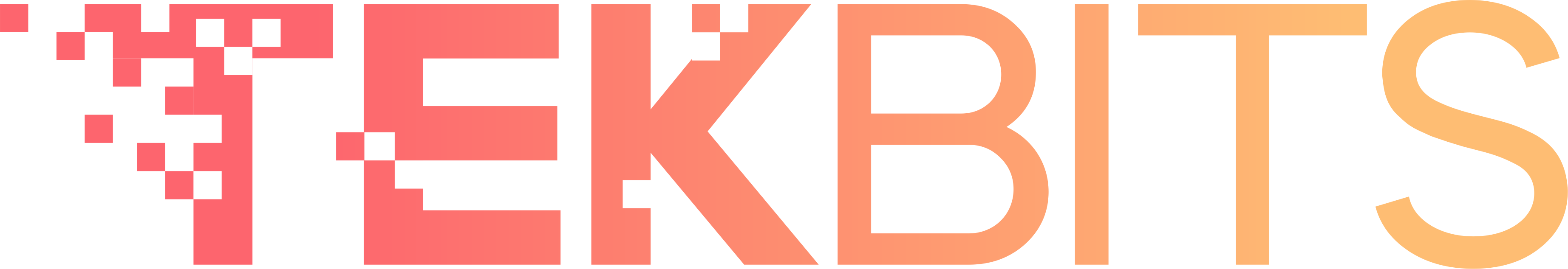WhatsApp, the globally acclaimed messaging app, boasts a staggering user base, with over 2 billion active users worldwide. As the preferred platform for instant communication, WhatsApp processes a mind-boggling over 100 billion messages on a daily basis.
However, beyond the conventional texting, there's a whole world of hidden features and hacks that can revolutionize your WhatsApp experience. Dive into these top 10 hacks to harness the full power of WhatsApp, ranging from privacy enhancements to efficient communication tricks. Let's explore the secrets that can elevate your messaging game right now!
Unleash the Magic of WhatsApp: Top 10 WhatsApp Hacks You Need to Try Right Now
From discreet messaging to organizational mastery, here are the top 10 Whatsapp tricks that will elevate your chatting experience instantly:
Pin Multiple Chats
How to do it: Long-press on a chat and tap the pin icon. You can pin more than three chats to the top of your chat list.
Why it's helpful: This feature lets you prioritize and easily access numerous essential chats, ensuring important conversations are readily available without scrolling through your entire chat list.
Message Info and Read Receipts
How to do it: In an individual or group chat, long-press on a message and tap on "Info" (Android) or swipe left on the message (iOS). Check for the blue ticks to see who has read your message.
Why it's helpful: This feature provides transparency about message delivery and read status. It helps gauge the engagement and responsiveness of your contacts, ensuring you stay informed about the status of your messages.
Archive Chats
How to do it: Swipe left on a chat and tap "Archive." On iOS, swipe right on a chat and tap "Archive."
Why it's helpful: Archiving chats lets you declutter your main chat list without deleting conversations. It's useful for temporarily hiding less important chats while keeping them easily accessible for future reference.
Two-Step Verification
How to do it: Go to Settings > Account > Two-step verification > Enable.
Why it's helpful: Two-step verification adds an extra layer of security to your WhatsApp account. It requires a PIN when verifying your phone number, enhancing protection against unauthorized access.
Reply Privately in Group Chats
How to do it: In a group chat, swipe right on a message, tap on "More," and select "Reply Privately."
Why it's helpful: This feature allows you to respond to a specific message in a group chat privately. It enhances communication clarity by keeping private conversations separate from the group discussion.
Fingerprint Lock
How to do it: Go to Settings > Account > Privacy > Fingerprint lock > Enable.
Why it's helpful: Fingerprint lock adds an extra layer of security to your chats. It ensures that only you can access your WhatsApp messages, providing privacy and protection against unauthorized access.
Quick Emoji Access
How to do it: Double-tap the emoji icon.
Why it's helpful: This hack speeds up the process of adding emojis to your messages. It's a time-saving feature, making it convenient to express emotions or reactions with just a double-tap.