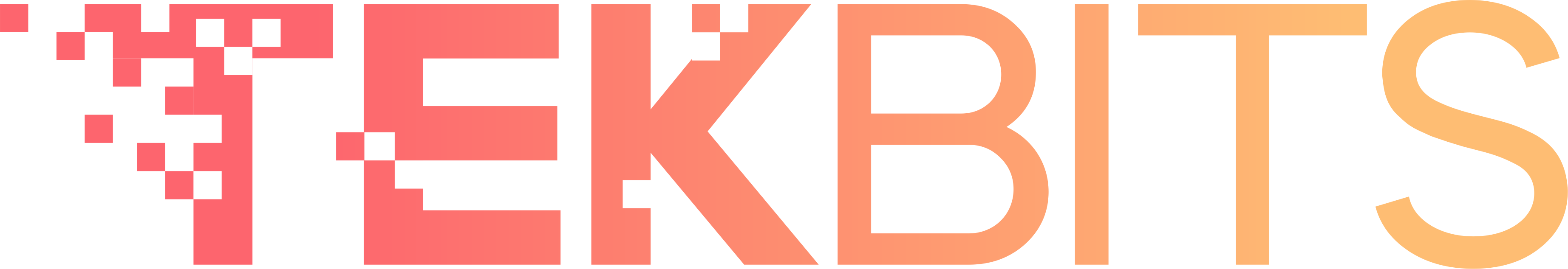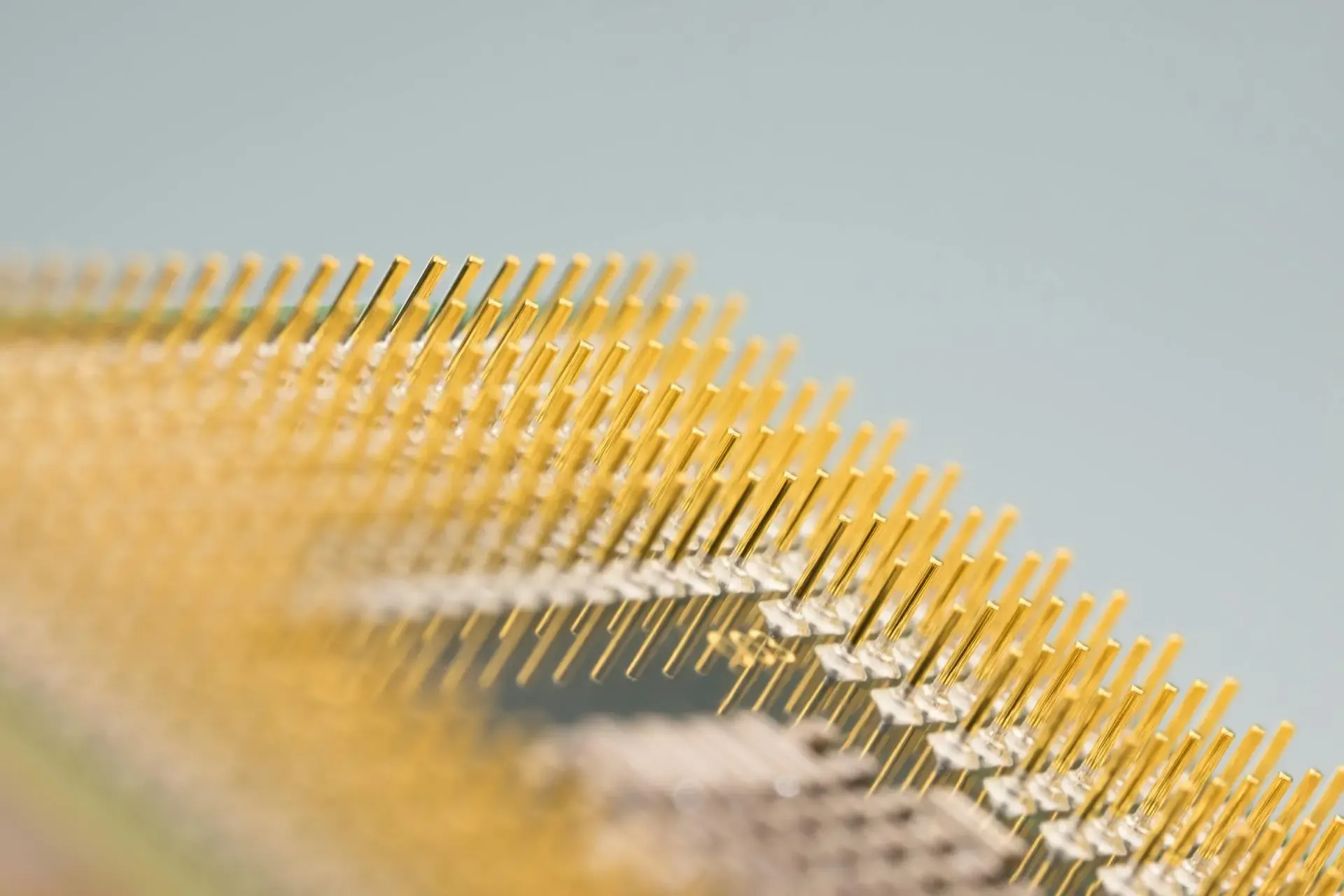CPU Cores and Threads

Modern processors use multiple cores and threads to boost performance. A Core is an independent processing unit that can execute instructions on its own. Threads, on the other hand, represent separate execution paths within a core.
Technologies like Hyper-Threading and SMT allow a single core to handle multiple threads simultaneously, improving multitasking and efficiency. While more cores and threads enable better performance, they come with trade-offs, such as increased power consumption and heat production.
- Cores: Independent processing units within a CPU.
- Threads: Logical execution paths that run on cores, enabled by technologies like Hyper-Threading or SMT.
- Benefits: Better multitasking and faster processing for complex applications.
- Trade-offs: Increased power consumption and heat generation; software needs to be optimized for multicore setups.
Pipeline Architecture
Pipelining allows CPUs to process multiple instructions simultaneously by breaking the execution process into several stages. These stages include Fetch, Decode, Execute, Memory Access, and Write-Back.
While pipelining significantly increases throughput, challenges such as pipeline stalls and data hazards can occur. Solutions like branch prediction and speculative execution help mitigate delays, ensuring smoother operation.
- Stages of Pipelining: Fetch, Decode, Execute, Memory Access, Write-Back.
- Challenges: Pipeline stalls, data hazards (instruction dependencies), and control hazards (branching).
- Solutions: Branch prediction, speculative execution, and superscalar architecture enhance performance.
CPU Clock and Frequency
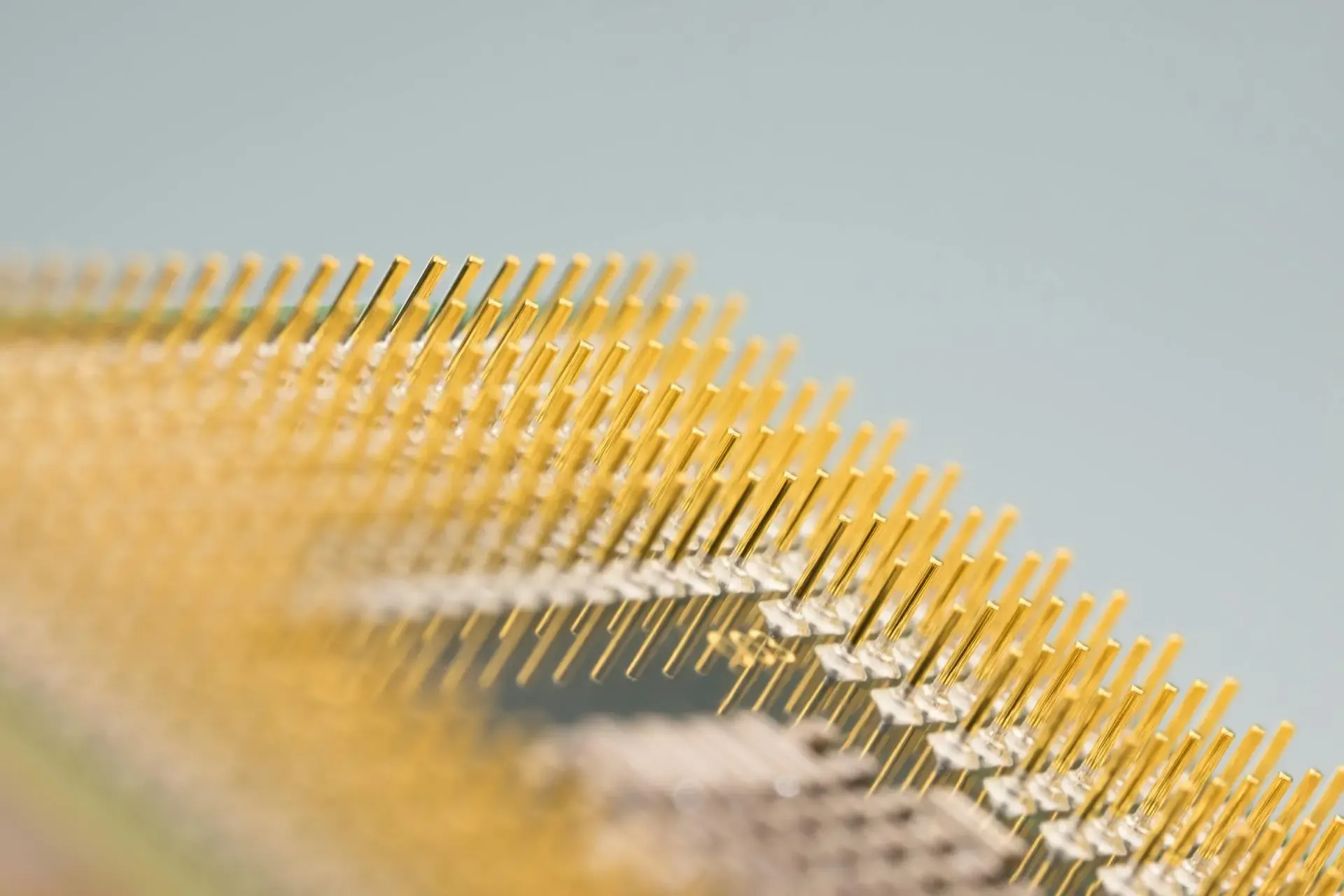
The CPU’s clock is the heartbeat of its operation, synchronizing all tasks within the processor. The clock sends regular pulses that trigger the execution of instructions, with each pulse representing a single clock cycle.
Clock speed, measured in gigahertz (GHz), determines how many cycles the CPU completes per second. A higher clock speed generally means faster processing, but this also increases power consumption and heat output.
- Clock Speed (GHz): Determines how fast a CPU executes instructions.
- Clock Cycles: Each pulse that triggers instruction processing.
- Factors Impacting Clock Speed: Power consumption, heat dissipation, and design limits.
- Trade-offs: Faster clock speeds improve performance but can increase power usage and thermal output.
Instruction Set Architecture (ISA)
The Instruction Set Architecture (ISA) defines the set of operations a CPU can execute. It acts as the interface between the hardware and software, allowing programs to communicate with the CPU.
There are different types of ISAs, such as RISC (Reduced Instruction Set Computing) and CISC (Complex Instruction Set Computing). RISC processors focus on simple, fast instructions, while CISC processors support more complex instructions, leading to fewer instructions but longer execution times.
- RISC (Reduced Instruction Set Computing): Emphasizes simplicity and speed with a smaller set of instructions.
- CISC (Complex Instruction Set Computing): Uses more complex instructions, which may take longer but reduce the number of instructions.
- Role of ISA: Acts as the interface between software and hardware, enabling compatibility.
- Optimization: The choice of ISA impacts the efficiency and speed of processing.
Thermal Management and Power Consumption

Thermal management is critical in CPU design, as high power consumption leads to excess heat. Thermal Design Power (TDP) is a specification that indicates the maximum amount of heat the CPU will generate under maximum load, guiding cooling solutions.
Modern CPUs employ advanced techniques like dynamic frequency scaling and voltage regulation to optimize power consumption and heat dissipation during various workloads.
- Thermal Design Power (TDP): Maximum heat output generated by the CPU under full load.
- Cooling Solutions: Includes heatsinks, fans, and liquid cooling systems.
- Dynamic Frequency Scaling: Adjusts clock speed to reduce power consumption when idle.
- Power Optimization: Voltage regulation and dynamic scaling help balance performance and energy efficiency.
Multithreading and Hyper-Threading
Multithreading allows a CPU to handle multiple threads (or tasks) concurrently, improving efficiency and multitasking. Hyper-Threading (HT), a technology developed by Intel, enables each core to handle two threads simultaneously, improving parallelism. This allows the CPU to execute more tasks in less time by utilizing idle resources.
While HT boosts performance for multitasking applications, it doesn’t double performance since both threads share the same core resources.
- Multithreading: Allows a single core to run multiple tasks simultaneously, improving throughput.
- Hyper-Threading: Intel’s technology that enables each core to run two threads concurrently, increasing parallel processing.
Overclocking and CPU Performance Tuning
Overclocking is the process of increasing a CPU’s clock speed beyond its manufacturer-rated limits to achieve higher performance. While it can lead to improved performance, overclocking increases power consumption and heat generation, necessitating advanced cooling solutions.
CPUs also include features like Intel Turbo Boost or AMD Precision Boost, which automatically adjust clock speeds based on workload demands for better performance without manual intervention.
- Overclocking: Increases clock speed beyond rated specifications to improve performance.
- Turbo Boost: Automatically raises the clock speed under high demand to enhance performance without overclocking.
Security Features in Modern CPUs

Modern CPUs come with advanced security features to protect data and prevent unauthorized access. Technologies like Intel SGX (Software Guard Extensions) and AMD Secure Processor create isolated areas in memory where sensitive data can be stored and processed securely.
These security measures help protect against threats such as malware and hardware-based attacks, enhancing system integrity.
- Intel SGX and AMD Secure Processor: Hardware-based security features that protect sensitive data.
- Encryption: CPUs support encryption instructions to safeguard data during processing.
- Protection Against Attacks: Hardware-based features help mitigate risks like side-channel and speculative execution attacks.
- TrustZone (ARM): A secure execution environment built into ARM CPUs, offering enhanced security for mobile and IoT devices.
Comparison of Key CPU Features
Now, let's consolidate the key differences and trade-offs between CPU core configurations, clock speeds, and overclocking.
| Feature | Single-Core CPU | Multi-Core CPU | High Clock Speed (GHz) | Overclocking |
|---|
| Core Count | 1 Core | 2 or more cores (e.g., 4, 8, 16) | N/A | N/A |
| Performance | Handles one instruction at a time | Handles multiple instructions simultaneously | Faster execution of single-threaded tasks | Increases clock speed for better performance |
| Multitasking | Limited multitasking capabilities | Handles multitasking and parallel processing better | N/A | N/A |
| Power Consumption | Generally lower power consumption | Higher power consumption due to multiple cores | Higher power consumption at higher clock speeds | Increases power consumption at higher speeds |
| Heat Generation | Lower heat output | More heat generation, requiring advanced cooling | Higher heat output at higher clock speeds | Requires advanced cooling to prevent overheating |
| Best For | Simple tasks, legacy software | Complex applications, gaming, multi-threaded apps | Single-threaded tasks (e.g., simple apps, games) | Gaming, rendering, high-performance computing |
| Cooling Requirements | Standard cooling solutions | Advanced cooling solutions for more cores | More demanding cooling solutions at higher speeds | Requires liquid or advanced cooling systems to manage heat |
| Task Handling | Can handle simple tasks | Efficient for multitasking and parallel workloads | Handles fewer tasks but faster execution | Boosts performance for intensive tasks, but risks instability |
| Efficiency | Lower efficiency due to handling fewer tasks | More energy-efficient for multi-tasking and modern apps | Less efficient due to higher power consumption | Can reduce efficiency without proper cooling solutions |
Wrapping it Up
The design and functionality of CPUs have evolved significantly over the years, adapting to the demands of increasingly complex applications. From core configurations and clock speeds to multithreading, overclocking, and thermal management, each aspect plays a crucial role in determining a CPU’s efficiency and performance.
As technology continues to advance, CPUs will further refine their ability to handle parallel tasks, optimize power consumption, and improve processing speeds, ensuring they remain at the heart of modern computing. Understanding these elements is essential for anyone looking to get the most out of their systems, whether for gaming, software development, or general computing tasks.