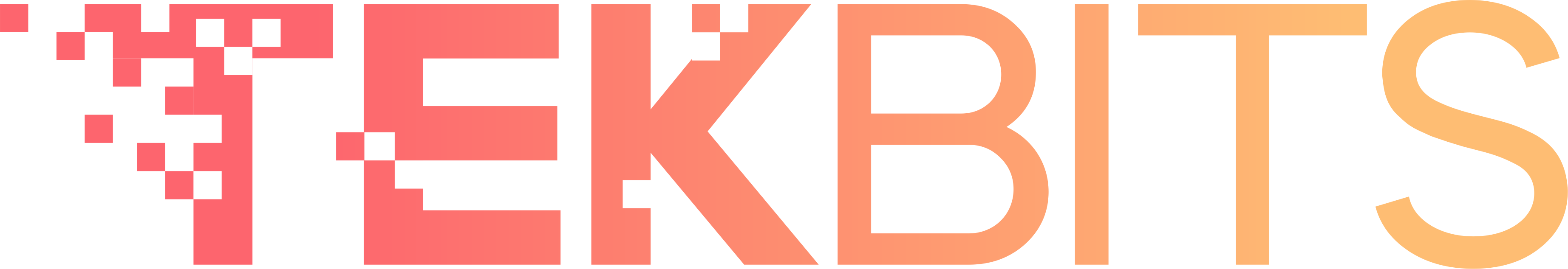Having worked in a helpdesk role for a software company, I have picked up a thing or two about working in the role. If you are about to start an IT role or have just landed a helpdesk job, you will most likely have some IT knowledge, so I won't delve into that. Rather in this post, I will list some practical advice that will in my opinion, help you succeed in the role.
Note: Some of the listed advice may not be applicable to your role as helpdesk roles can vary, from company to company.
Ok, let's get started.
Task Writing - Using a document writer like Notepad++, Notepad, or even Microsoft Word to write down your to-do, on-hold and completed tasks will make your work life much easier. When I started as a helpdesk engineer I initially used pen and paper to jot down information, but soon after I realized that was not the best option. I was going through a lot of paper which is not environmentally friendly, my handwriting is not very nice which made it difficult to read the information, and organizing information is harder to do on paper than it is digitally.
For this reason, I instead started using Notepad++ to write down my customer queries/issues while on the phone and ensure it is put under a heading called to-do list, this way there was no way of me forgetting about the case, should there be a multitude of customers calling in that day. I can forget about the written down case for a moment whilst I type up my next customer's query, should I have back-to-back customer calls. Then when I have breathing space, all I need to do is refer to my list to know what tasks I have for the day.
Along the day there may be cases that need to be passed back to the customer to acquire more information, or passed to another department, when this happens I do not want my focus to be on that case until I receive a response, or it is time to update the customer. In this instance, I would place the task under another heading called on hold.
By doing this my mind was cleared up a little which definitely helps in problem-solving and this also allowed me to focus better on the next task on my to-do list. This is simple but effective.
Speaking to several clients every day can make it difficult to remember key information such as the customer's contact details. Having an application such as Notepad++ always open allows for us to efficiently log this information. I should mention that majority of my colleagues did this with their own document writers, some used the application Notepad whilst others used Word as this allows the pasting of images. I personally used Notepad++ as it retains all text even if the application is accidentally closed, and the content was not saved!
Here is how my list usually looked, it massively helped me organize my days and prioritize my workload.

Prioritizing - Prioritizing tasks is crucial to this role, the way I see it there are priority 1, 2, 3, and 4 cases. A P1 in my book is when an entire system for 1 or multiple customers is down or something similar, and P4 is when a single user has asked for assistance with configuring the computer to stop disconnecting from the network when the laptop lid is closed. This is where you can use your document writer to visually see what tasks you have for the day and arrange them in order of priority. By doing this you will not lose track of your tasks and will not get heat from your customers or manager, as you would not delay a priority 1/2 case for a priority 3 case. This means that you would need to take a minute every now and then throughout the day to reshuffle your list of to-do tasks.
You should ensure priority 1 cases are always dealt with as a matter of urgency, with all other cases put to the side until the issue is resolved. If you have multiple P1 or P2 cases at the same time, you should ask your colleagues for assistance without any hesitation, unless you are confident in your technical and time management skills.
Asking Questions - For the first year, year and a half, I would advise asking a lot of questions to your colleagues and seeping in any knowledge they provide, that is not to say you cannot ask questions after 2 years or more, but in the first year or two you are considered junior, and colleagues are more likely to take the time to give you that knowledge. After 2 years you would be considered experienced and asking so many questions then, may not have a good impact on your relationship with your colleagues.
Once you have built up a solid foundation of knowledge within your role, you can ease off the peddle to have a better work-life balance. You do not want to be exerting all your energy on work and not have any left for yourself after the shift.
I like to remember that when it comes to earning a salary, we work to be able to live a better life, and do not live to work.
Storing Knowledge - If you do not already have an area where you store important documents, I would advise making a knowledge folder on the computer you use. If you regularly hot desk and change computers, then make the folder somewhere else which is always accessible to you. These folders should contain any bits of information you receive that may be of help to you in the role going forward, even if it is simple stuff, keep it stored until you are certain you are no longer in need of that information. There will be times when the information is just too much to remember, use this folder to store that information too. On many occasions, I have dived into my knowledge folder to investigate tougher software issues, which required a deeper level of investigation. On other occasions, I provided the knowledge from this folder to my colleagues when it was needed. The knowledge folder not only helps in resolving issues and getting a refresher on processes but also helps with creating better relationships with your colleagues. When difficult cases start to pop up, the knowledge folder is invaluable.
Aside from your personal knowledge folder, it would be wise to find out where your company stores other relevant documents, such as software manuals and release documents. Over a period of 3 and a half years, working as a helpdesk engineer, I have accessed these types of files and folders in excess of a few hundred times, which tells you how important this is.