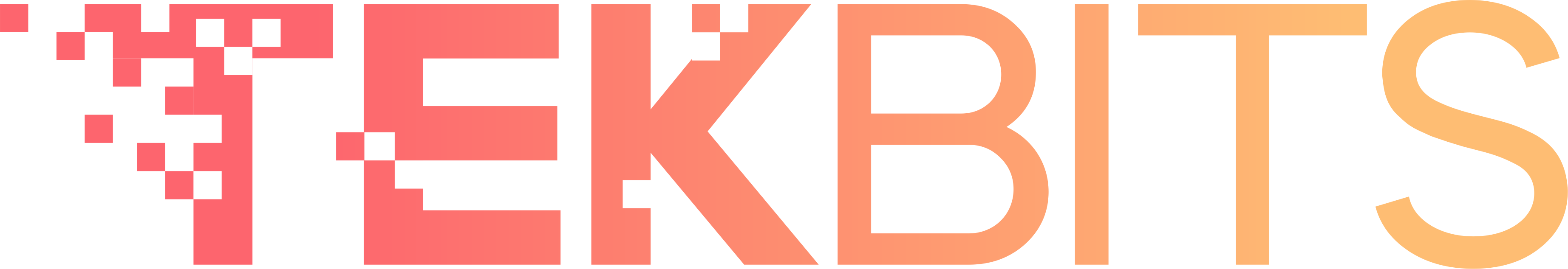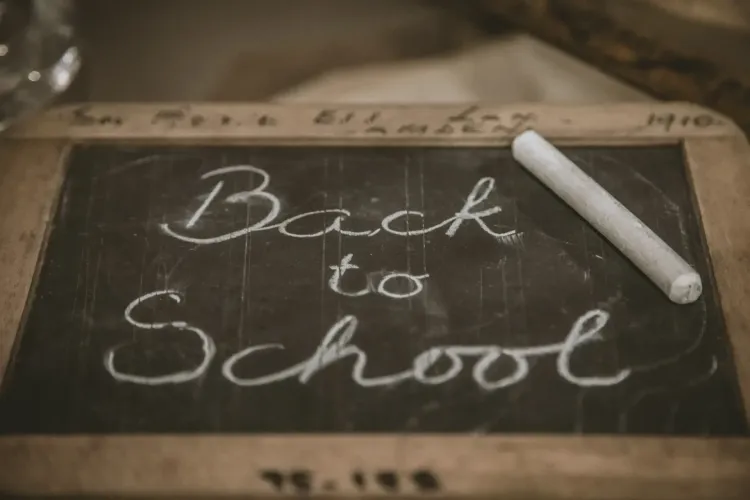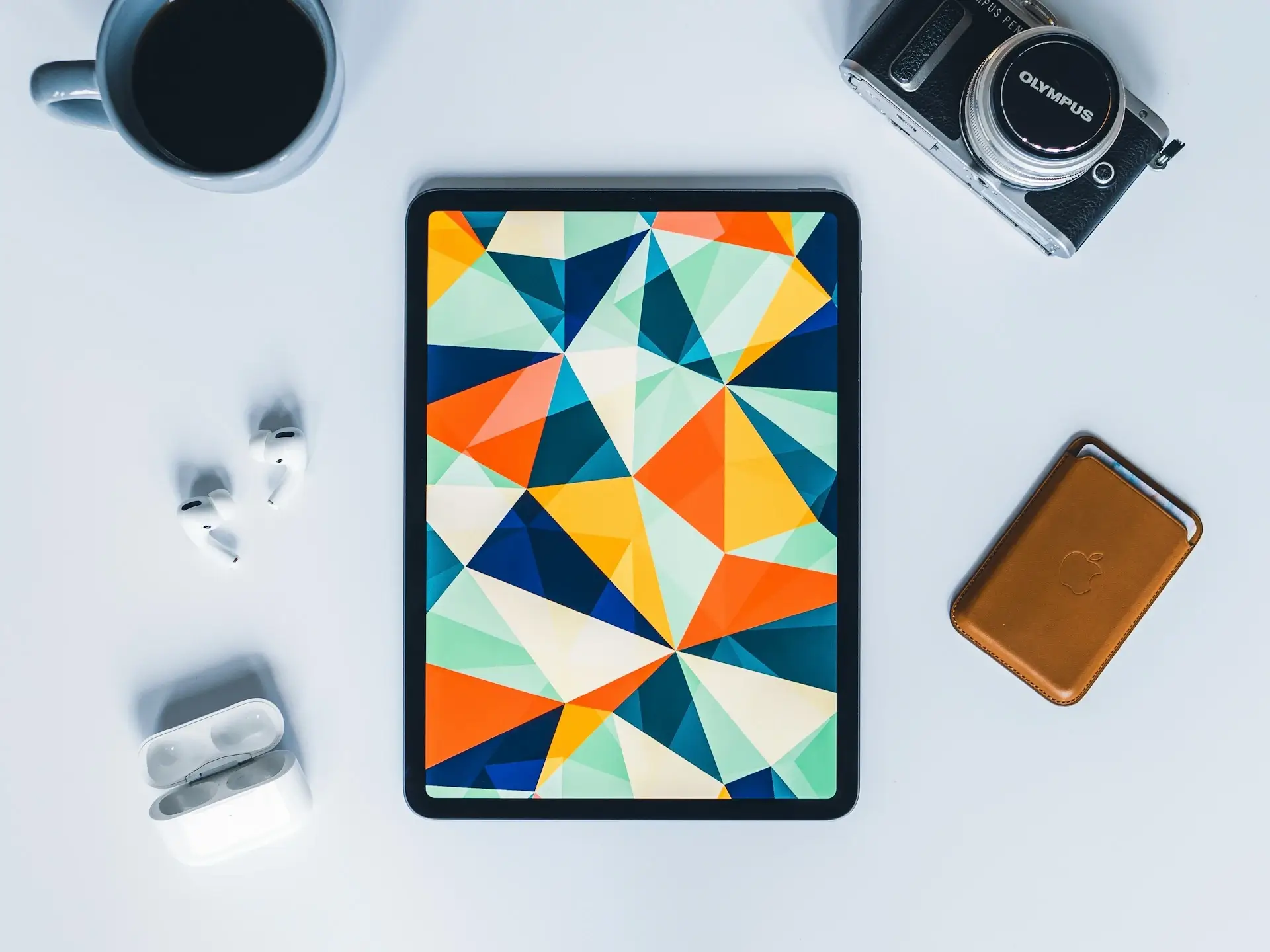Ditch the textbooks – literally! A recent study found that 94% of students carry smartphones, and 78% believe tech is essential for academic success. But with so many options, how do you choose the right tech for your backpack?
This guide goes beyond the basics.
We'll explore powerful laptops, versatile tablets, and innovative 2-in-1 devices to help you find the perfect fit. We'll also delve into the magic of stylus pens and mind-mapping apps, cloud storage that keeps you organized, and collaboration tools that make group projects a breeze.
Get ready to transform your learning experience with the perfect tech arsenal for a winning school year!
Beyond the Basics: Ditch the Bulk, Embrace Versatility
Gone are the days of students lugging around heavy textbooks and clunky laptops. Today's tech offers a powerful and versatile alternative: the choice between a full-fledged laptop or a sleek, portable tablet.
But with so many options, selecting the right device depends on your individual learning style and academic workload.
The Multitasking Marvel: Laptops vs. Tablets
Laptops:
-
Pros: Unbeatable processing power for running demanding software, multitasking with ease, and handling large files. Perfect for students in STEM fields, graphic design, or video editing.
-
Cons: Bulkier and heavier than tablets, shorter battery life on some models.
Tablets:

-
Pros: Lightweight, ultra-portable, and offer exceptional battery life, making them ideal for note-taking in class or studying on the go.
-
Cons: Processing power may not be suitable for complex tasks or heavy-duty software. Smaller screen sizes can be limiting for some users.
Emerging Options:
Can't decide? Look no further than the exciting world of 2-in-1 laptops and convertible Chromebooks. These innovative devices seamlessly transform from a laptop to a tablet, offering the best of both worlds. They're perfect for students who crave both power and flexibility.
Power Up on the Go: Portable Chargers and Battery Life Hacks
Whether you choose a laptop or tablet, ensuring it stays charged throughout the school day is crucial. Here's where portable chargers come in handy.
Portable Charger Options:
-
Solar-powered chargers: Eco-friendly option for students on the move, but charging speed depends on sunlight availability.
-
High-capacity chargers: Provide multiple full charges for your device, ideal for long days on campus.
-
Wireless chargers: Offer a convenient cable-free charging experience, but ensure compatibility with your device.
Battery Life Hacks:
-
Reduce screen brightness: A major battery drain! Lowering it slightly can significantly improve battery life.
-
Close unused apps: Background applications can silently sap your battery.
-
Power down during breaks: Don't let your device idle on full power when not in use.
-
Utilize airplane mode: If you don't need Wi-Fi or Bluetooth, switching to airplane mode can conserve battery.
Brain Boosters: Tech for Enhanced Learning and Organization
Forget rote memorization and messy notebooks! Today's tech empowers students to learn smarter, not harder, by transforming the way they take notes and organize information.
Taking Notes to the Next Level: Stylus Pens & Note-Taking Apps
Gone are the days of illegible scribbles and cramped notebooks. Stylus pens, designed for use with compatible tablets and laptops, offer a natural and precise way to capture information during lectures or brainstorm ideas.
But the magic truly happens with the explosion of note-taking apps available. From visually oriented mind maps to voice recording and text-to-speech conversion, there's an app to suit every learning style.
-
Visual Learners: Explore apps that allow for color-coding, image embedding, and mind mapping to create visually engaging and interactive notes.
-
Auditory Learners: Look for apps that offer voice recording capabilities, allowing you to capture lectures and replay them later to reinforce learning. Some apps even offer text-to-speech functionality, converting your typed notes into audio for on-the-go review.
-
Kinesthetic Learners: Embrace apps that allow for drawing, sketching, and interactive elements. These features can help kinesthetic learners engage with the material in a more hands-on way.