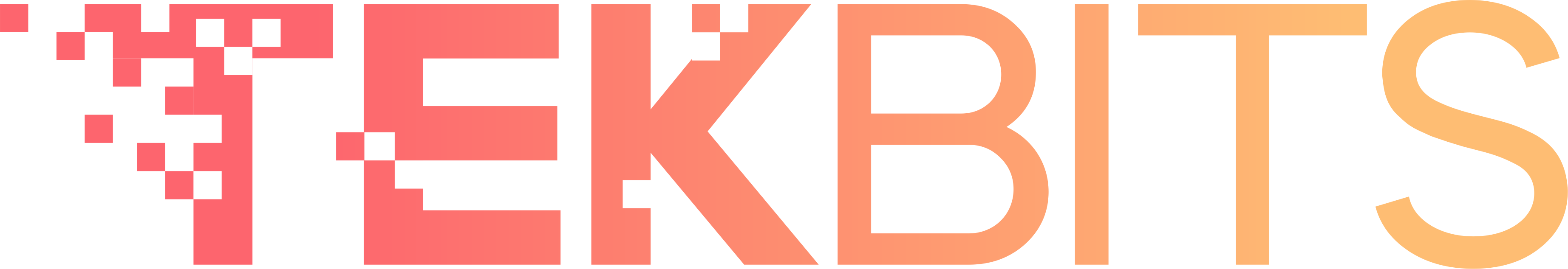iOS 18 is here!
Apple's latest iPhone operating system is packed with features designed to personalize your experience and make everyday tasks a breeze. From customizing your Home Screen to staying connected even without cell service, iOS 18 offers a range of exciting functionalities.
Whether you're a productivity pro or a casual user, there's something for everyone in this update. Let's dive into the top 8 must-have features in iOS 18 and explore how they can elevate your iPhone experience!
Level Up Your iPhone: 8 Must-Have Features in iOS 18
iOS 18 brings a wave of exciting features designed to personalize your iPhone experience and streamline everyday tasks. Let's dive into the top 8 features that will make your life easier:
Unleash Your Creativity:

Say goodbye to the rigid grid layout! iOS 18 empowers you to arrange widgets and apps anywhere on your Home Screen. This newfound freedom allows you to create a truly personalized layout that reflects your style and prioritizes the apps you use most frequently.
Want your weather widget right next to your music player? Done. Need your fitness tracker app readily accessible at the bottom of the screen? No problem. Customize your Home Screen to perfectly match your workflow and preferences.
Lock Screen Makeover:

The Lock Screen in iOS 18 gets a functional makeover. You can now customize the buttons displayed below the clock. Swap out the default options for features you use more often, like the flashlight, camera, or music controls. This puts your most-used functionalities just a tap away, saving you time and effort navigating through menus.
Messaging Revolution:
Staying connected just got a whole lot easier, even when you're off the grid. "Messages over Satellite," a groundbreaking feature available on iPhone 14 and later models (initially in specific regions), allows you to send text messages using satellite networks. This means you can send emergency texts or connect with first responders even without cellular or Wi-Fi signal.
Whether you're hiking in remote areas or caught in a dead zone, "Messages over Satellite" provides peace of mind, knowing help is just a text away.
Never Miss a Beat:
Important deadlines and reminders often get buried in a sea of emails. iOS 18's Mail app tackles this issue with a smart "Priority" feature. This feature automatically identifies emails with deadlines or reminders and bumps them to the top of your inbox.
No more sifting through countless emails - the most critical messages are now front and center, ensuring you stay on top of your tasks and avoid missed deadlines.
Write Like a Pro:
Struggling to polish your emails or craft that perfect social media post? iOS 18 introduces Apple Intelligence writing tools, a suite of features designed to make you a writing whiz. With a simple tap, you can proofread your documents, identify and correct grammatical errors.
Need to rephrase a sentence for better clarity? The rewrite feature offers suggestions for alternative phrasing. And if you need to summarize a lengthy text, the built-in summarizer condenses the information into a concise and easy-to-understand format. These intelligent writing tools help you write faster, more efficiently, and with greater confidence.
Silent Communication:
Gone are the days of awkwardly fumbling for your phone or shouting instructions to Siri in a crowded space. iOS 18 introduces a game-changer for AirPods Pro 2 users - Siri control with head nods. This innovative feature allows you to interact with Siri discreetly by simply nodding your head for "yes" or shaking your head for "no."
Need to change the song or adjust the volume without drawing attention? A simple head nod takes care of it. This silent interaction makes Siri even more convenient and allows you to stay connected in situations where speaking out loud isn't ideal.
Live Captions Anywhere:
Following a lecture in a noisy environment or struggling to understand a video with no subtitles? Live Captions in iOS 18 come to the rescue. This feature provides real-time captions for conversations, lectures, or media playing on your iPhone.
No more straining to hear or missing key details due to background noise. Live Captions seamlessly transcribe the audio, making it easier to follow along, stay engaged, and ensure you grasp the important information.
Tap to Cash:

Leaving your wallet at home is no longer a cause for panic with iOS 18. The new "Tap to Cash" feature transforms your iPhone into a secure and convenient payment method. Simply tap your iPhone to another contactless payment-enabled device, like another phone or a payment terminal, to make instant and secure in-person payments. This eliminates the need to carry cash or fumble with credit cards, offering a faster and more streamlined way to pay for your purchases.