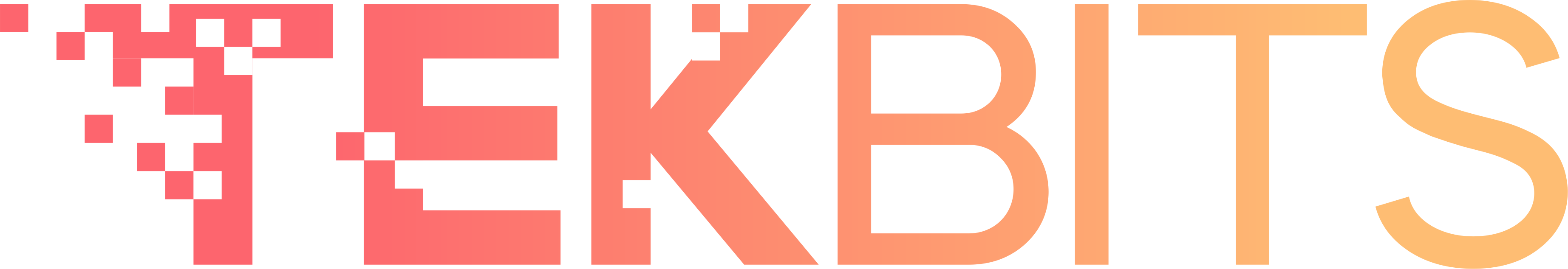More than 60% of downtime involves misconfigurations in the end hosts. These errors occur for various reasons, such as subtle interactions between end-host applications and routers, inconsistent network policies, and software bugs.
A reliable internet connection is essential for modern life, but various issues can disrupt your online experience. Therefore, today we will talk about the top seven common internet connectivity problems and provide practical solutions to help you troubleshoot and resolve these issues.
Without further ado, let's start. Here are the top seven common internet connectivity problems and solutions:
Slow Internet Speeds
Slow internet speeds can significantly hinder your online experience. This issue can be caused by various factors, including network congestion, outdated equipment, and software conflicts. To resolve this issue, consider the following steps:
- Check for Background Activity: Close unnecessary programs, tabs, and downloads to free up bandwidth.
- Restart Your Router: A simple restart can often resolve temporary slowdowns caused by software glitches or network congestion.
- Update Router Firmware: Outdated firmware can lead to performance degradation. Check your router's manufacturer's website for the latest firmware updates.
Frequent Disconnections

Frequent disconnections can be frustrating and disruptive. This issue can be caused by various factors, including faulty hardware, network interference, and ISP problems. To resolve this issue, consider the following steps:
- Check for Physical Damage: Inspect cables for any damage, fraying, or loose connections. Replace any damaged cables to ensure a stable connection.
- Optimize Wi-Fi Placement: Position your router in a central location, away from obstructions like walls and large metal objects, to improve signal strength and minimize interference.
- Interference: Identify and minimize interference from other electronic devices like cordless phones, microwaves, or baby monitors.
Weak Wi-Fi Signal
A weak Wi-Fi signal can lead to slow speeds, frequent disconnections, and poor performance. This issue can be caused by various factors, including distance, obstacles, and interference. To resolve this issue, consider the following steps:
- Router Placement: Experiment with different locations to find the optimal position for your router, considering factors like distance and obstacles.
- Wi-Fi Extender: Use a Wi-Fi extender to amplify the signal in areas with weak coverage, extending the reach of your Wi-Fi network.
- Channel Interference: Use a Wi-Fi analyzer tool to identify the least congested channel and switch your router to that channel to avoid interference from other networks.
Website Loading Issues
Website loading issues can be frustrating and time-consuming. This issue can be caused by various factors, including DNS problems, browser extensions, and firewall settings. To resolve this issue, consider the following steps:
- DNS Problems: Clear your browser's DNS cache or try using a different DNS service like Google DNS or Cloudflare DNS to resolve DNS-related issues.
- Browser Extensions: Disable unnecessary browser extensions that might interfere with website loading and slow down your browsing experience.
- Firewall Settings: Check your firewall settings to ensure it's not blocking specific websites or internet traffic.
Device-Specific Issues

Device-specific issues can prevent your devices from connecting to the internet or accessing online services. This issue can be caused by various factors, including outdated drivers, software conflicts, and hardware malfunctions. To resolve this issue, consider the following steps:
- Outdated Drivers: Update your network adapter drivers to ensure optimal performance and compatibility with your network.
- Software Conflicts: Temporarily disable any recently installed software that might be causing issues with your internet connection.
- Device Reset: Restart your device to resolve temporary glitches and refresh its network settings.