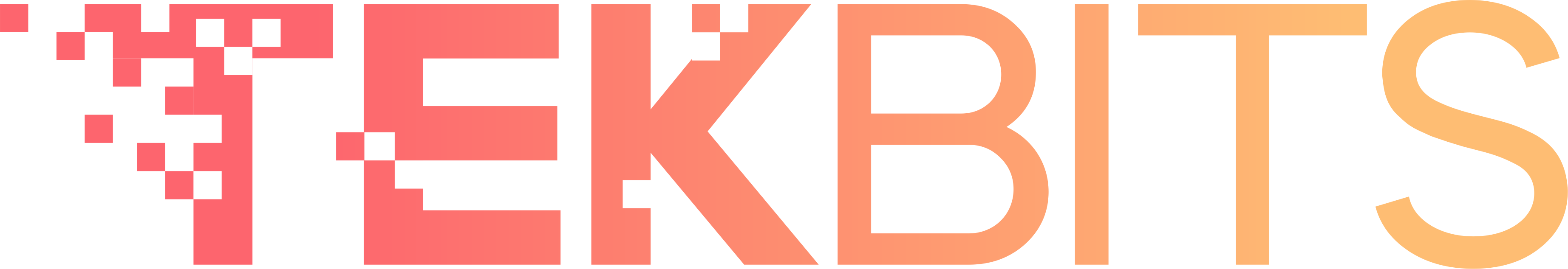Emailing is a common day-to-day activity. In 2022, an estimated 338.2 billion emails are being sent every single day… and why wouldn’t that be the case? People and businesses use email to communicate, share information, advertise, and provide customer support.
Even though we use email services regularly, it is a fact that we consider our emails to be safe from cyber-attacks unless they contain financial or personal data. After all, why would a hacker target your emails to friends and family?
The sad reality is that email is a medium of choice for hackers. Cybercriminals love emails because they contain information that can help them target you and steal your identity. Something as mundane as the name of your school or place of work is a gold mine for a hacker.
Unfortunately, the security features provided by most email service providers, such as spam filters and basic email encryption, are not enough to protect you. In this article, we will cover the various types of threats to your email and inbox and will also provide ways by which you can protect your data and email correspondence.
We will cover the best practices for individuals as well as businesses. So, grab a cup of coffee, sit back and let the good times roll…

Need For Email Security
Your email messages are unsafe if you rely on the basic protection offered by your email service providers, such as Google or Thunderbird. Your email poses two major risks:
- Inbox Threats
Your inbox is a medium for cybercrime. A hacker can send malicious emails to your inbox that sit there waiting to be opened and may contain viruses, worms, data harvesting malware, and more. Such inbox threats are usually sent in bulk to your email. Another type of inbox threat is emails posing as messages from familiar people or websites designed to trick you into accessing links to hacker-controlled websites, leading to organized data theft and cyber fraud.
- Transit Threats
The second major type of threat comes when you send or receive emails. If not properly encrypted, hackers can harvest and even modify your emails to attack you. A malicious piece of spyware or another bug can be attached to your messages as they transit.
Another possibility is your messages are intercepted and recorded for future attacks or to trick your friends, clients, and contacts into giving up information about you or them, thus making the attacks more potent and profitable.
So, your seemingly mundane email is not safe, and understanding these threats is the first step to becoming safe.
Types Of Email Security
Primarily email security comprises of filters and encryption protocols. Most major email providers, such as Google, offer basic email filters and email encryption, such as TLC protocol. Although spam filters help weed out most malicious emails when they reach your inbox, these basic protections are not enough with the ever-evolving nature of cyber threats. So, when it comes to email security, there are two main types:
- Transport Layer Security (TLC)
This is a basic encryption protocol for ensuring data during the process of delivery from the sending device to the receiver. The TLC protocol is actually an advanced version of the Secure Socket Layer protocol (SSL).
The TLC protocol is designed to ensure the secure delivery of data over the internet without the chance of hackers and malicious parties intercepting and accessing it. This protocol is used by websites and apps alike.
- End-to-End Encryption
When it comes to high-level protection, we recommend your use of end-to-end encryption. This type of email encryption uses public and private keys to protect your messages and data. When you send a message, it is encrypted and given a public key which protects it from being tampered with.
If in case a hacker intercepts your message, the message will be displayed as an unreadable string of random characters. When your message reaches the recipients, they would have to enter a secret private key, after which the message will be displayed to the receiver as readable text. Some popular email service providers that offer end-to-end descriptions are Protonmail and Mailfence.