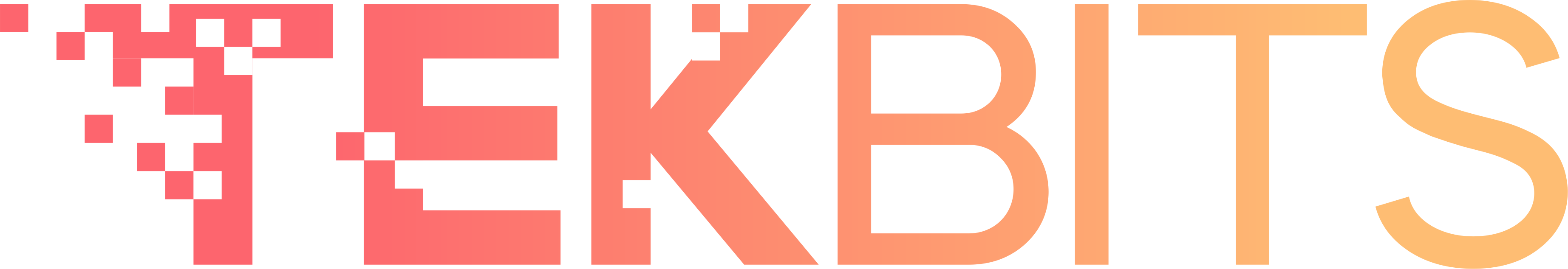6.06 billion malware attacks struck the world in 2023 alone! Don't let your device become a statistic. This guide equips you with the top free malware removal tools and essential cybersecurity habits to shield your device in 2024.
Malware can wreak havoc on your device, stealing data, slowing performance, and even hijacking your system. Thankfully, you don't need to break the bank to stay protected. Here's a rundown of the top free malware removal tools for Windows and Mac, each offering a unique blend of features and benefits to keep your digital life secure.
1. Bitdefender Antivirus (Free Edition)

Looking for a lightweight champion with top-notch protection? Bitdefender Antivirus Free Edition delivers excellent defense against malware threats without compromising system performance. It even safeguards your device from the moment you turn it on with boot-time scanning. While the free version doesn't offer all the bells and whistles of paid plans, it provides a robust security foundation for everyday needs.
Key Features:
- Real-time protection: Acts as a constantly vigilant shield, scanning for and blocking malware threats the moment they try to infiltrate your system.
- Boot-time scanning: Don't let hidden threats lurk in the shadows. Bitdefender scans your device during bootup, detecting and eliminating malware before your system fully loads.
- Lightweight design: Causes minimal impact on system performance.
Pros:
- Excellent detection rates consistently rank high in independent tests.
- Ad-free and user-friendly interface.
- Minimal system resource usage.
Cons:
- Lacks features like password management and advanced parental controls found in paid plans.
- No email protection in the free version.
2. Avast Antivirus

Avast Free Antivirus offers real-time protection, good detection rates, and includes additional security features like a web shield and Wi-Fi inspector. However, there are some limitations to consider.
Key Features:
- Web Shield: This tool includes a web shield feature which safeguards you while browsing the web by blocking malicious websites, phishing attempts, and infected downloads.
- Wi-Fi Inspector: Avast helps secure your Wi-Fi network by identifying vulnerabilities in your router and network settings, protecting you from unauthorized access and data breaches.
- Smart Scan: This convenient feature combines multiple scans into one, including virus scans, software update checks, and network security checks, saving you time and effort.
Pros:
- Easy to navigate and manage.
- Offers more than just basic antivirus protection.
Cons:
- Comes with frequent pop-ups promoting paid upgrades.
- Has potential privacy concerns based on their past for data collection practices.
3. Malwarebytes Free

Need a powerful on-demand scanner for occasional malware sweeps? Malwarebytes Free is a great option. While it lacks real-time protection (available in the paid version), it excels at detecting and removing a wide range of threats. However, its limitations should be considered.
Key Features:
- Advanced Malware Detection: Malwarebytes Free boasts a robust detection engine that identifies and removes a wide range of threats, including viruses, spyware, ransomware, and rootkits.
- On-Demand Scanning: This core feature allows you to initiate a thorough scan of your entire system whenever you suspect malware might be present. Scheduled scans may be limited in the free version.
- Threat Database Updates: Malwarebytes Free receives regular updates to its threat database, ensuring it can identify and remove even the latest malware variants.
Pros:
- Performs well at finding and removing threats.
- Simple interface for straightforward scanning.
Cons:
- Requires manual scans, leaving your system vulnerable between scans.
- Free version may have restrictions on scheduling automatic scans.