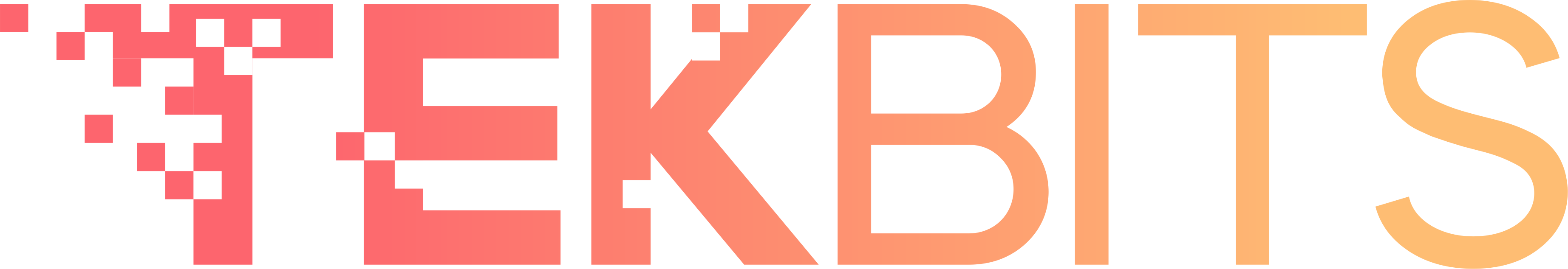The average smartphone user spends over 4 hours per day on their device. Wouldn't it be amazing to reclaim some of that time and become more productive?
Apple Intelligence, a suite of AI-powered features seamlessly integrated within your iPhone and other Apple devices, can be your secret weapon.
This technology goes beyond fancy tricks - it's about empowering you to get things done faster and smarter. From crafting clear and concise emails to staying on top of your busy schedule, Apple Intelligence transforms your iPhone into a productivity powerhouse.
In today’s blog post, we will discuss exactly the top 10 everyday wins Apple Intelligence brings you and how you can utilize the Apple AI assistant for your ease. Without further ado, let’s get into it:
10 Ways Apple Intelligence Makes You a Smartphone Superhero
Here are the top 10 ways Apple Intelligence is saving your time and energy in day-to-day routine:
1. Craft Compelling Emails in a Flash
Struggling to craft the perfect email? Apple Intelligence can be your secret weapon. Say goodbye to writer's block and repetitive phrasing. With AI-powered rewrite functionality integrated directly into the Mail app, you can refine your emails for tone, clarity, and conciseness in seconds.
Here's how it works: simply compose your email as usual. Before hitting send, activate the rewrite function. Apple Intelligence analyzes your text, suggesting alternative phrasings to enhance clarity or adjust the tone. It can even suggest improvements to conciseness, ensuring your message is impactful without being overly wordy.
This feature is a game-changer for busy professionals and anyone who wants to ensure their emails are clear, concise, and professional.
2. Proofread Like a Pro
Typos and grammatical errors can leave a bad impression. Apple Intelligence takes the worry out of proofreading with built-in grammar and style checks powered by AI. This feature acts like a personal grammar assistant, meticulously reviewing your text and highlighting potential errors.
Imagine writing an email or composing a document, confident that your message is polished and professional. Apple Intelligence scans your text for grammatical mistakes, from subject-verb agreement issues to misplaced commas. It even suggests improvements to style based on the context of your writing.
This feature seamlessly integrates into various Apple apps like Mail, Notes, and Pages. As you type, potential errors are underlined, allowing you to quickly address them before sending or saving your work.
3. Master Long Reads with Ease
Don't have time to wade through lengthy articles or documents? Apple Intelligence can help you conquer long reads with ease. Leveraging AI summarization tools, you can quickly grasp the key points of any text, maximizing your time and information intake.
Imagine encountering a lengthy report or an in-depth news article. With Apple Intelligence, you don't have to invest hours in reading. Simply activate the summarization feature, either within Safari or integrated with specific news apps. AI analyzes the text, identifying the core arguments, essential details, and main takeaways. Within seconds, you have a concise summary, allowing you to grasp the gist of the content efficiently.
This feature is perfect for busy professionals, students, or anyone who wants to stay informed without sacrificing precious time.